A former Senator once described the Internet as a “series of tubes”. Although there are similarities to plumbing, the Internet and web are much more complicated.
 You don't need to understand all the details, but knowing the basics can be helpful.
You don't need to understand all the details, but knowing the basics can be helpful.
In this article, we'll define some terms you might have heard and explain how the “plumbing” works.
A web domain (also called a domain name) is a unique web address of the form “something.TLD” where TLD means “top level domain”.
Top level domains are the common .com, .org, .gov, .edu, etc. but there are over 1,500 available, including ones like .fish, .hair, and .vodka. (Full list is here.)
Unlike a company name or trademark, domain names are essentially leased on an annual or multi-year basis from a domain registrar. You can't “buy one” and own it forever.
Registrars are companies (or government agencies) granted the authority to lease out domain names. (There is a global “master” list used by registrars that keeps track of domains in use and those that are available.)
 Some registrars manage domains that are available around the world, like .com, while others control regional or specialty domains.
Some registrars manage domains that are available around the world, like .com, while others control regional or specialty domains.
For example, you need to be part of the US government to get a .gov or .mil domain name. Another example is that only Canadian-based entities can get a .ca domain.
Registrars can charge whatever they want for domain names but, due to competition, most of them charge very similar prices for the standard .com, .org, etc. domains.
Our preferred registrar is Hover because they're easy to use, have good tech support, and don't try to upsell other products.
Compared to other costs of doing business, domain registrations are very inexpensive. The commonly-used domains typically cost around $15 a year.
So we recommend “defensive domaining” where you not only register “company.com” but several additional top level domains such as company.org, company.net, and company.biz.
 This prevents someone else from registering those names. The courts have ruled that companies, organizations, and even individuals are not automatically entitled to their name as a domain name.
This prevents someone else from registering those names. The courts have ruled that companies, organizations, and even individuals are not automatically entitled to their name as a domain name.
If Facebook, for example, didn't practice defensive domaining, I might be able to register Facebook.biz. At best this might cause confusion if I were to put up a website at that domain. At worst, I could pretend to be the real Facebook and take advantage of people who didn't understand the difference.
The other reason to register a variety of domain names is to prevent “domain squatting” where someone else registers a name and then tries to sell it (at an inflated price) to the company.
It's easier and much less expensive to proactively register multiple domains than to pursue a trademark infringement lawsuit.
Sometimes companies want to separate certain things among multiple websites but want to use the “main” domain for all of them.
They can do this by using subdomains, which simply add something to the beginning of the main domain name.
For example, they could set up “shop.company.com” or “blog.company.com”.
The great thing about subdomains is that once you have the main domain, you can create as many subdomains as you want for no additional cost (other than the cost for technical staff to create and manage them).
Websites don't actually “live” at web domains. For example, the Radiant Webscapes site isn't really at radiantwebscapes.com - it's at 162.255.163.121.
That set of numbers is called an IP address (IP means “Internet Protocol”).
 But which is easier to remember - a set of arbitrary numbers or a familiar word?
But which is easier to remember - a set of arbitrary numbers or a familiar word?
The computers that run the Internet prefer the numbers but we humans like to use friendlier names.
That's where the domain name system (DNS) comes in. DNS is like a translator.
When you put radiantwebscapes.com in your web browser, DNS uses a giant directory to find the corresponding IP address, then tells your browser (behind the scenes) to go there.
Luckily for us, DNS handles the translation very quickly and automatically so we don't even realize it's happening!
Be Web Smarter in Just 10 Minutes
Get our free web insider newsletter for actionable tips and advice to make the most of your website.
OK, so now we know how web browsers use DNS to translate domain names into IP addresses and get websites to show up.
For a website to exist, it needs to live on a web hosting server. This is just a computer somewhere that's got some storage space and a 24/7 connection to the Internet.
If you think of a web domain as location or an address to a building, web hosting is like the actual space in the building.
There are a few types of web hosting. The most common are shared and VPS.
With shared web hosting, your website is on a single server along with hundreds of other websites.
Every site gets a certain amount of storage space but some resources like bandwidth and processing power are shared.
Shared hosting is the least expensive option but the trade-offs involve performance and security issues.
If one site among the hundreds on a shared server happens to use up a lot of bandwidth or processing power, it can slow down all the other sites on the that shared server.
 And if one site has a security breach, it's possible the other site will be breached as well.
And if one site has a security breach, it's possible the other site will be breached as well.
While shared hosting might be the only option for some websites, due to budget constraints, it's like trying to swim in a pool with 300 other people.
Virtual Private Server (VPS) web hosting is more like dedicated lap lanes in a pool. You get your own place to do your thing where no one else is allowed to go.
 With VPS hosting, you might be on the same physical server as other websites, but you get dedicated resources (storage space, bandwidth, processing power, etc.) that are unaffected by other websites.
With VPS hosting, you might be on the same physical server as other websites, but you get dedicated resources (storage space, bandwidth, processing power, etc.) that are unaffected by other websites.
This is why it's called “virtual”.
VPS hosting is more expensive than shared hosting, but doesn't have the same performance or security risks.
A good web hosting company will have a track record of reliability, good (and quick) technical support, multiple data centers dispersed geographically, and fair pricing.
Web hosting is very competitive and there are a lot of good companies.
Although there are some “one stop shops” that sell everything (domain registration, web hosting, site building, email accounts, etc.) we prefer to use separate “best of breed” providers.
The web hosting company we've used for over 5 years is called KnownHost. Our experience setting up new hosting accounts and with their tech support team has been quite good.
A website is only as reliable as the server it's hosted on and its connection to the Internet.
If there's an issue with either of those things, the performance or even availability of the site can become a problem.
That's where content delivery networks (CDNs) come in.
A CDN is a set of web hosting servers in multiple locations around the country (and world) that each have a copy of the website (refreshed periodically to stay updated).
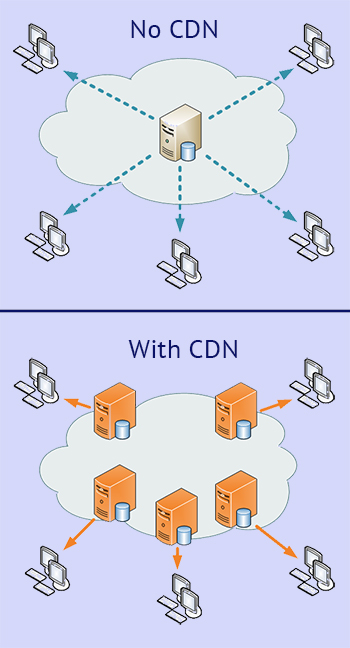 When someone requests the website in a browser, DNS (see above) works with the CDN to identify the nearest CDN web hosting server and delivers the website from there.
When someone requests the website in a browser, DNS (see above) works with the CDN to identify the nearest CDN web hosting server and delivers the website from there.
If the primary hosting server or some of the CDN servers happen to be offline, the rest of the CDN can pick up the slack without anyone noticing.
The CDN we use is called Cloudflare but there are several other good ones.
Many CDN providers offer free plans and setting them up is relatively easy.
If a website does not use a CDN, uptime should be a big concern. Uptime just refers to the availability of a website. Obviously, most sites want to be online 100% of the time.
With a CDN, this usually happens. Without a CDN, it's critical to monitor the online status of a website. Luckily, you don't have to hire someone to sit in front of a computer and hit “reload” every 2 minutes!
There are automated services that will do that, often for free. If they detect that your site has gone offline, they'll send an email or text message.
We add all new client sites to the monitoring service to keep an eye on things.
Some web hosting companies (and domain registrars) offer “website builders”. These are software applications that make creating a website easier for less-technical people.
In addition, there are services like Squarespace and Wix that bundle web hosting with website builders.
While website builders can be great for simple and/or low-budget websites, they do have limitations.
Websites can also be built “by hand” and “from scratch”. (This is how we typically do it, although we often start with a framework template for efficiency.)
 To make an analogy, website builders are like buying a man's suit off the rack (you can get a few alterations to customize it) while sites built by professional web developers are like having a fully custom suit made (it's going to cost more but you have much more control over what can be changed).
To make an analogy, website builders are like buying a man's suit off the rack (you can get a few alterations to customize it) while sites built by professional web developers are like having a fully custom suit made (it's going to cost more but you have much more control over what can be changed).
So there you have it - you now understand more about how website plumbing works than many others!
Domains are human-friendly names for websites, leased out by registrars, and translated to IP address by DNS.
You can get shared or VPS web hosting, which simply puts a website onto a computer server and makes it available.
CDNs help improve website uptime by making copies of websites in multiple places.
Websites can be created by software builders or human builders, like us!
Was this helpful or interesting?
Did you leaning anything you didn't already know?
What questions do you have about web plumbing?